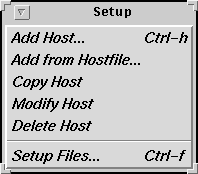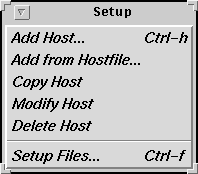Next: The PADE Files
Up: The PADE User's
Previous: The File Button
The Setup button (Figure 5.3) is used to enter
the PADE data in a textual manner.
Alternatively, see Section 5.8 for how to enter these data
graphically. The PADE data consist a list of hosts, a set of files to be
sent to those hosts, and a set of commands to be executed on those hosts.
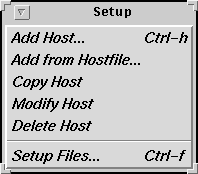
Figure 5.3. The Setup menu
Most of the entries in this menu are activated by first clicking on
a host name and then selecting the menu entry. The menu entries are:
- Add Host... -- adds a new host to the list
of hosts. It pops up a text entry box in
which the user can enter a host name and a semicolon separated list of
host commands. The Last Command button duplicates the command entered
for the previous host. When PVMmake
is run within PADE, the
host will execute the commands.
- Add from Hostfile... -- copies the complete list
of hosts from the PVM hostfile, rather than entering them one at a time with
the Add Host... entry. Note, however, that the host names must match
those shown by the conf
command in the PVM console window (Section
5.9) exactly, including the presence or absence of a
domain name. You may need to modify some of the host names (see Modify
Host below). This entry will pop up a file browser window from which you
select a PVM hostfile.
- Copy Host -- duplicates a host entry, including the list
of commands and files. Since the list of commands and files is often nearly
identical for different hosts, a ``copy and modify'' approach is often the
quickest way to create new hosts in the PADE data.
- Modify Host -- modifies a host name or commands. A text
entry box will pop up with the current host name and commands, which can be
modified.
- Delete Host -- removes a host, its commands, and its files
from the PADE data.
- Setup Files... -- creates the list of files to transfer
to the host.
The PADE Files window will appear. This window
is described in the next section.





Next: The PADE Files
Up: The PADE User's
Previous: The File Button
[email protected]