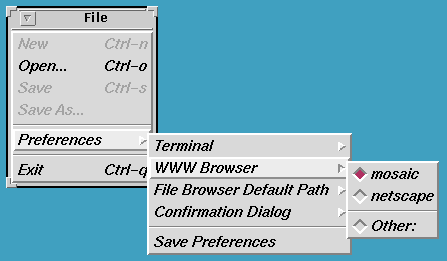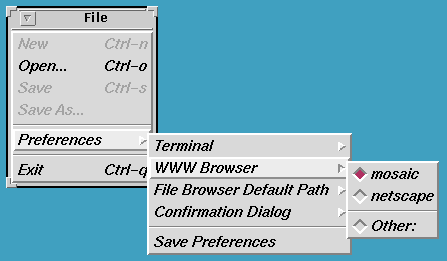Next: The Setup Button
Up: The PADE User's
Previous: The PADE Main
The File button, illustrated in Figure 5.2, is used
to read and write PADE data files, set user preferences, and exit PADE. In all
cases, if the current PADE data have been modified, the user will be prompted
to save it before loading new data into pade. The menu entries are:
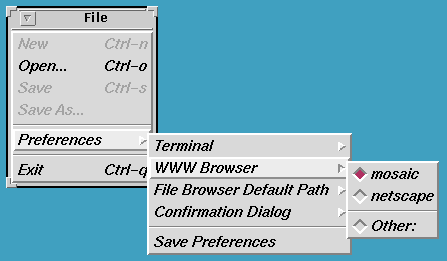
Figure 5.2. The File menu
- New -- clears the current PADE data. This is used to remove the
PADE data before creating new data.
- Open... -- load a PADE data file into PADE. This is used to retrieve
saved data. It opens a File Browser window (see Section 5.2).
- Save -- write the current PADE data to the current PADE data file. This
is used to update a file with the current PADE data. If
a PADE data file is not open, a File Browser window pops up.
- Save As... -- write the current PADE data to any file name. This
is used to save the current PADE data in a new file. It opens a File Browser
window.
- Preferences -- sets user preferences. This has a submenu with
the following entries:
- Terminal -- the kind of term window that is used for running
PVMmake
, applications, and some CAML Utilities, for example, xterm
.
- WWW Browser -- the user's favorite World Wide Web browser command.
- File Browser Default Path -- pathname of the directory where the
file browser will look for files.
- Confirmation Dialog -- toggles on or off the appearance of
confirmation dialog windows whenever an action is taken.
- Save Preferences -- writes current values of the above preferences
to the .paderc
file in the user's home directory.
- Exit -- end the PADE session.





Next: The Setup Button
Up: The PADE User's
Previous: The PADE Main
[email protected]