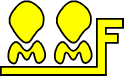 OOMMF 1.2
OOMMF 1.2
Beta release of OOMMF 1.2
This page contains releases of the OOMMF 1.2 series of micromagnetic software. To reflect that this is a research code, and not intended as a commercial product, it is labeled a "beta" release. However, we are treating this as a stable release. The 30-Sep-2020 version is the final 1.2 release. All OOMMF 1.2 users are encouraged to migrate to the 2.0 release.
See the CHANGES file for a summary of the differences between releases.
We are maintaining a bibliography of papers using OOMMF. If you publish results using this software, we would appreciate an email with the citation, so we can include it in our list.
Be sure to retain the directory structure when unpacking. Then check the README file in the oommf subdirectory, and the online documentation and quickstart pages. If you have questions, please contact [email protected].
This code requires Tcl/Tk. We recommend the latest stable (i.e., not alpha or beta) release of Tcl and Tk concurrent with your release of OOMMF (except as noted). OOMMF software does not support any alpha or beta releases of Tcl/Tk, and each release of OOMMF may not work with later releases of Tcl/Tk. Check the release dates of both OOMMF and Tcl/Tk to ensure compatibility. Releases 8.6.2, 8.6.3, 8.5.16, and 8.5.17 of Tcl/Tk should not be used with OOMMF. More recent, corrected releases are recommended.
Important note 1a: If you are using one of the pre-compiled binary releases, then the version of Tcl/Tk on your system must match the Tcl/Tk version against which the OOMMF binaries were built. For example, if you have Tcl/Tk 8.6.4 installed, then you should download the build of OOMMF for Tcl/Tk 8.6.x.
Important note 1b: ActiveState changed build tools between their Tcl/Tk 8.6.4 and 8.6.6 releases. This resulted in a change to the naming convention for the Tcl/Tk DLL's. In ActiveTcl 8.6.4 the Tcl and Tk libraries are named tcl86.dll and tk86.dll. In ActiveTcl 8.6.6 the names are tcl86t.dll and tk86t.dll. The OOMMF 27-Sep-2017 and later 64-bit Tcl/Tk 8.6 binaries are built for the new convention; older OOMMF 1.2 binary releases use the old convention. A workaround if you need to mix an executable using one convention with a DLL using the other is to simply make copies of the DLL's with the other naming convention. For example, copy c:\Tcl\bin\tcl86t.dll c:\Tcl\bin\tcl86.dll.
Important note 2: The 32-bit Windows binaries will run on 64-bit Windows, but each individual 32-bit OOMMF process will not be able to access more than 2 GB of memory.
Important note 3: The input file format for the 3D solver, MIF 2.x, is not compatible (backwards or otherwise) with the MIF 1.1 format used by the 2D solver. Included in the 1.2 releases is a command line utility, mifconvert, that may be used as a conversion aid.
Important note 4: Extensions on the Oxs Extension Modules page that are included inside an OOMMF release are current at the date of release, but check the links on the extension page for documentation, news, and more recent updates to the extensions.
Note for macOS Mojave users: The version of Tcl/Tk (8.5.9) that comes with Mojave doesn't display Tk widgets properly, as can be demonstrated with a simple Tcl script. To use OOMMF on Mojave you will need to install Tcl/Tk 8.6.9 or later from a third-party source such as MacPorts or HomeBrew, and then build and run OOMMF using that Tcl/Tk installation.
- OOMMF 1.2 beta 4 (30-Sep-2020).
- Source-only gzipped-tar file (15 803 926 bytes).
- Source with pre-compiled 64-bit Windows executables (x64) for 64-bit Tcl/Tk 8.6.x, pkzipped archive (20 390 454 bytes). Built for use with ActiveTcl 8.6.6 or later. (See note 1b above.)
- Source with pre-compiled 32-bit Windows executables (x86) for 32-bit Tcl/Tk 8.5.x, pkzipped archive (20 091 942 bytes).
- OOMMF 1.2 beta 3 (27-Sep-2019).
- Source-only gzipped-tar file (15 463 996 bytes).
- Source with pre-compiled 64-bit Windows executables (x64) for 64-bit Tcl/Tk 8.6.x, pkzipped archive (19 735 851 bytes). Built for use with ActiveTcl 8.6.6 or later. (See note 1b above.)
- Source with pre-compiled 32-bit Windows executables (x86) for 32-bit Tcl/Tk 8.5.x, pkzipped archive (19 322 080 bytes).
- OOMMF 1.2 beta 2 (30-Sep-2018).
- Source-only gzipped-tar file (15 424 362 bytes).
- Source with pre-compiled 64-bit Windows executables (x64) for 64-bit Tcl/Tk 8.6.x, pkzipped archive (19 665 140 bytes). Built for use with ActiveTcl 8.6.6 or later. (See note 1b above.)
- Source with pre-compiled 32-bit Windows executables (x86) for 32-bit Tcl/Tk 8.5.x, pkzipped archive (19 245 275 bytes).
- OOMMF 1.2 beta 1 (27-Sep-2017).
- Source-only gzipped-tar file (15 161 363 bytes).
- Source with pre-compiled 64-bit Windows executables (x64) for 64-bit Tcl/Tk 8.6.x, pkzipped archive (19 309 230 bytes). Built for use with ActiveTcl 8.6.6 or later. (See note 1b above.)
- Source with pre-compiled 32-bit Windows executables (x86) for 32-bit Tcl/Tk 8.5.x, pkzipped archive (18 857 427 bytes).
- OOMMF 1.2 beta 0 (30-Sep-2016).
- Source-only gzipped-tar file (15 149 512 bytes).
- Source with pre-compiled 64-bit Windows executables (x64) for 64-bit Tcl/Tk 8.6.x, pkzipped archive (19 458 325 bytes).
- Source with pre-compiled 32-bit Windows executables (x86) for 32-bit Tcl/Tk 8.5.x, pkzipped archive (19 012 874 bytes).
- OOMMF 1.2 alpha 6 (30-Sep-2015).
- Source-only gzipped-tar file (14 140 195 bytes).
- Source with pre-compiled 64-bit Windows executables (x64) for 64-bit Tcl/Tk 8.6.x, pkzipped archive (18 152 793 bytes).
- Source with pre-compiled 32-bit Windows executables (x86) for 32-bit Tcl/Tk 8.5.x, pkzipped archive (17 806 047 bytes).
- OOMMF 1.2 alpha 5 bis (7-Apr-2014). Minor updates to the OOMMF
1.2a5 release candidate: Build support for Ubuntu 12, new Oxs_Ext
extension DMExchange6Ngbr, updated versions of Oxs_Ext extensions
CYY_STTEvolve and oommf-2dpbc.
- Source-only gzipped-tar file (11 671 454 bytes).
- Source with pre-compiled 64-bit Windows executables (x64) for 64-bit Tcl/Tk 8.6.x, pkzipped archive (15 285 045 bytes).
- Source with pre-compiled 32-bit Windows executables (x86) for 32-bit Tcl/Tk 8.5.x, pkzipped archive (14 959 482 bytes).
- OOMMF 1.2 alpha 5, 28-Sep-2012. Release candidate.
- Source-only gzipped-tar file (11 651 634 bytes).
- Source with pre-compiled 32-bit Windows executables (x86) for 32-bit Tcl/Tk 8.5.x, pkzipped archive (14 722 760 bytes).
- Source with pre-compiled 64-bit Windows executables (x64) for 64-bit Tcl/Tk 8.5.x, pkzipped archive (15 253 491 bytes).
- OOMMF 1.2 alpha 4 development
snapshots.
- OOMMF 1.2 alpha 3, 30-Oct-2002. New energy terms and batch mode
for Oxs. Support for Tcl/Tk 8.4. Note: The MIF 2.1 format used by
Oxs in this release is not
backwards compatible with the MIF 2.0 format used by Oxs in
previous releases. The mifconvert
command line utility may be used to help convert from MIF 2.0 to MIF
2.1.
UPDATE: See the known problems page for information about bugs and patches for this release. In particular, item 4 documents a problem with Linux/RedHat 7.x, item 8 a problem with the ActiveTcl 8.4.2.0 release, and item 11 a "permission denied" problem on Windows.- Source-only gzipped-tar file (3 726 396 bytes).
- Patch file (658 728 bytes, gzipped) built against the OOMMF 1.2 alpha 2 source. If you are using this, you will probably also want the pre-built documentation tree (2 031 690 bytes, gzipped-tar).
- Source with pre-compiled Windows executables (x86) for Tcl/Tk 8.4.x, pkzipped archive (5 543 637 bytes).
- Source with pre-compiled Windows executables (x86) for Tcl/Tk 8.3.x, pkzipped archive (5 543 606 bytes).
- Source with pre-compiled Windows
executables (x86) for Tcl/Tk 8.0.x, pkzipped archive
(5 558 833 bytes).
- OOMMF 1.2 alpha 2, 29-May-2001. Significant speed improvements
to Oxsii demag code. mmSolve2D mask read workaround for Tcl 8.1-8.3
fconfigure bug. (Note: The Windows x86 binaries were built using the
free Borland command line compiler.)
UPDATE 19-Sep-2001: If you are using one of the ActiveState releases of Tcl/Tk, please replace the file oommf/pkg/oc/config.tcl with this replacement file.- Source-only gzipped-tar file (3019938 bytes).
- Patch file (108301 bytes, gzipped) built against the OOMMF 1.2 alpha 1 source. If you are using this, you will probably also want the pre-built documentation tree (1502501 bytes, gzipped-tar).
- Source with pre-compiled Windows executables (x86) for Tcl/Tk 8.3.x, pkzipped archive (4339552 bytes).
- Source with pre-compiled Windows executables (x86) for Tcl/Tk 8.2.x, pkzipped archive (4338339 bytes).
- Source with pre-compiled Windows executables (x86) for Tcl/Tk 8.0.x, pkzipped archive (4342223 bytes).
- Source with pre-compiled Windows
executables (Alpha) for Tcl/Tk 8.3.x, pkzipped archive
(4793620 bytes).
- OOMMF 1.2 alpha 1, 22-Jan-2001. Exchange coefficient now
cellwise variable. New command line utilities, avfdiff and avf2odt.
Workarounds for some Microsoft Visual C++ build problems.
Note: MIF 2.0 (3D solver) input files from 1.2 alpha 0 are
not compatible with 1.2 alpha 1.
- Source-only gzipped-tar file (2995863 bytes).
- Patch file (77428 bytes, gzipped) built against the OOMMF 1.2 alpha 0 source. If you are using this, you will probably also want the pre-built documentation tree (1493885 bytes, gzipped-tar).
- Source with pre-compiled Windows executables (x86) for Tcl/Tk 8.3.x, pkzipped archive (4260071 bytes).
- Source with pre-compiled Windows executables (x86) for Tcl/Tk 8.2.x, pkzipped archive (4260029 bytes).
- Source with pre-compiled Windows executables (x86) for Tcl/Tk 8.0.x, pkzipped archive (4271348 bytes).
- Source with pre-compiled Windows
executables (Alpha) for Tcl/Tk 8.3.x, pkzipped archive
(4736297 bytes).
- OOMMF 1.2 alpha 0, 18-Nov-2000. First release with the 3D
extensible solver, oxsii. All material properties except
exchange coefficient A may be varied pointwise. Windows Note:
This release does not build with Microsoft Visual C++ 5.0 (but 6.0 is
okay). We will try to mend this before the next release.
- Source-only gzipped-tar file (2963210 bytes).
- Source with pre-compiled Windows executables (x86) for Tcl/Tk 8.3.x, pkzipped archive (4169285 bytes).
- Source with pre-compiled Windows executables (x86) for Tcl/Tk 8.2.x, pkzipped archive (4171385 bytes).
- Source with pre-compiled Windows executables (x86) for Tcl/Tk 8.0.x, pkzipped archive (4183805 bytes).
- Source with pre-compiled Windows executables (Alpha) for Tcl/Tk 8.3.x, pkzipped archive (4578612 bytes).
Threaded Tcl/Tk note: Many of the older legacy releases of OOMMF listed above did not support multi-threaded operations. However, the latest releases do support and benefit from multi-threaded implementations. Most Tcl/Tk installations are also now thread-enabled. OOMMF installation instructions go over how to verify this.
Back to
software front page, or
![]()
Date created: April 1, 2004 | Last updated: September 30, 2022 Contact: Webmaster