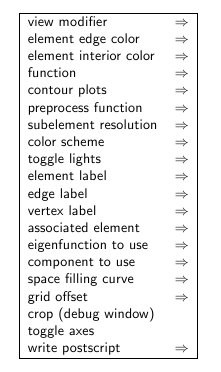
The top level menu for manipulating PHAML graphics.
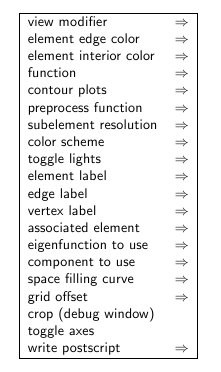
Graphics, or visualization, in PHAML is provided using OpenGL, which is a platform-independent specification of a graphics application programming interface, and GLUT, which supplies window, keyboard and mouse usage for OpenGL. PHAML's graphics are interactive and menu driven. There may be graphics windows associated with the master process and/or with each of the slave processes. The master's graphics shows the grid and solution as a whole entity, whereas the slaves each show the grid and solution as they know it.
All interactions with the graphics is performed with the mouse and arrow keys. The left and middle mouse buttons and arrow keys can be assigned various operations such a zoom, pan and rotate. The right button brings up a menu of actions you can take to modify the graphics.
Examples of PHAML visualizations can be found throughout these web pages. A more extensive description of the graphics options can be found in the PHAML User's Guide.
Publications
Mitchell, W.F., PHAML User's Guide , NISTIR 7374 , 2006. (original, pdf, 3.2M ) (latest revision, pdf )
Last change to this page: April 3, 2007 Date this page created: April 2, 2007 Home Page