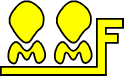 OOMMF Installation Overview
OOMMF Installation Overview
Note: An alternative to installing OOMMF on your system is to use OOMMF at nanoHUB. nanoHUB provides free accounts and a web interface to the OOMMF GUI tools. See the nanoHUB OOMMF First Time User’s Guide to get started.
- Install Tcl/Tk
If you don’t already have Tcl/Tk installed on your system, then you
will need to install it. Source code for Tcl/Tk can be downloaded from
the main Tcl/Tk web page. For
binary distributions by platform,
- Windows: There are numerous binary installers for Tcl/Tk on Windows, including BAWT, Magicsplat, IronTcl, and ActiveState.
- macOS: Tcl/Tk comes installed on macOS, but at the time of this writing the shipped version is 8.5.9 which doesn’t work properly with macOS Mojave and later. However, you can get more recent versions of Tcl/Tk through MacPorts or HomeBrew. Just be sure to install version 8.6.9 or later.
- Linux: The base Tcl and Tk packages are usually installed by most Linux distributions. However, to build OOMMF you will also need the Tcl and Tk “development” packages to get the Tcl/Tk header files. On RedHat derived systems these packages have names like tcl-dev-8.6.9 and tk-dev-8.6.9. On Ubuntu look for tcl8.6-dev and tk8.6-dev.
- Install OOMMF
Go to the OOMMF
software page, and follow the link to either the stable or
development branch. For Windows download the “pre-compiled 64-bit
Windows executables (x64) for 64-bit Tcl/Tk 8.6.x” zip archive, and
unpack the archive wherever you want in your directory tree. For macOS
and Linux you need instead to download the OOMMF “Source-only
gzipped-tar file”, and build from source.
Building OOMMF from source requires a C++ compiler, such as g++ from the Gnu Compiler Collection. You can get g++ on macOS through either MacPorts or HomeBrew. On Linux, if g++ is not already installed then check your package manager listings.
The steps for building OOMMF from source once Tcl/Tk and a C++ compiler are installed are:
- Unpack the OOMMF tar archive wherever you want to install
OOMMF. For example, if you want to install under your home
directory, cd to that directory and run
tar xzf oommf12b3_20190927.tar.gz
(replace “oommf12b3_20190927.tar.gz” with the name of the archive you downloaded). - cd into the just created oommf directory, and run
tclsh oommf.tcl +platform
to display information about the Tcl/Tk installation and the C++ compiler OOMMF will build with. You may need to edit the oommf/config/platforms/darwin.tcl (macOS) or oommf/config/platforms/linux-x86_64.tcl (Linux) files to select the compiler and possibly other installation details. - If tclsh oommf.tcl +platform doesn’t indicate any errors,
then build OOMMF with the command
tclsh oommf.tcl pimake
- See the installation section of the OOMMF User’s Guide for additional details and help for installation problems.
- Unpack the OOMMF tar archive wherever you want to install
OOMMF. For example, if you want to install under your home
directory, cd to that directory and run
Date created: May 18, 2020 | Last updated: May 18, 2020 Contact: Webmaster