instructions (click key 'f') for full screen VR mode
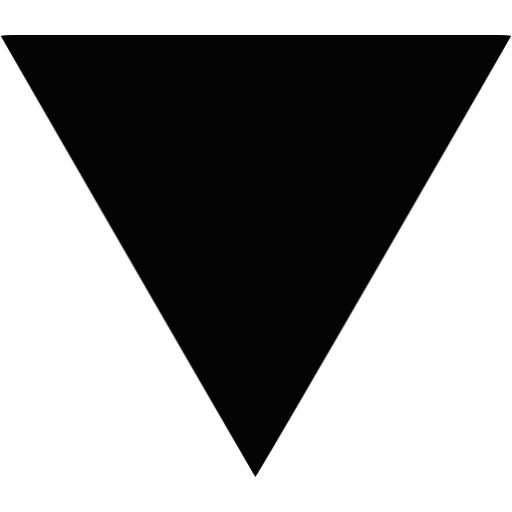
Move with the WASD keys, click and drag to pan. Hover over parts of the model with the targeting reticle to see labels. Clicking on a model part will slide it out of its position
Rotate through a series of viewpoints with the left and right arrow keys. These viewpoints lock camera rotation. To unlock, press the up arrow.
There is a control panel behind you where you can reset the model to its original position or adjust the speed at which you move when navigating.