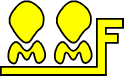 Known Problems, OOMMF 1.1b2
Known Problems, OOMMF 1.1b2
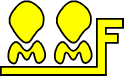 Known Problems, OOMMF 1.1b2
Known Problems, OOMMF 1.1b2Information on applying patches is provided below. You can apply the patches individually, or apply this composite patch which contains all the patches up through and including item 11 (3-Jun-2011). The composite patch should apply cleanly against the OOMMF 1.1b2 "source-only" distribution; it may also be applied against the "source + Windows executables" distributions, but will yield one irrelevant failed patch hunk. (If you get a message saying "Reversed (or previously applied) patch detected! Assume -R?", reply "no" and do not apply the hunk.) After applying the composite patch, you should rebuild OOMMF. Note that there is no patch for resolving item 7.
See also the troubleshooting page in the OOMMF User's Guide for additional, mostly system related, issues.
Important note: On Windows, this release of OOMMF requires a 32-bit (x86) build of Tcl/Tk. The excutables will not run against a 64-bit (x64) build of Tcl/Tk, and the sources will not compile against it either.
Missing required argument: fileand refuses to operate when using the -ipat option unless a non "-ipat" file is also given.
Processing input from stdineven though the image is of a type (e.g., BMP) that any2ppm can otherwise interpret.
ERROR: couldn't recognize image data
ERROR: Input error during read of Microsoft .bmp file sample.bmp bitmap: Illegal palette indexSolution: As with item 2, the most comprehensive solution is to install the tkimg Tcl/Tk extension. Alternatively, you can replace oommf/ext/if/if.cc with this file, or else apply this patch. This bug affects the C++ code, so rebuilding OOMMF is required. (2004-Mar-20)
error while loading shared libraries: libtk8.4.so: cannot open shared object file: No such file or directorySolution: This typically happens because the libtk8.x.so (and libtcl8.x.so) files are installed in a directory not included in the ld.so runtime linker/loader search path. One way to fix this is to add that directory (say /usr/local/lib) to the LD_LIBRARY_PATH environment variable. For example, add
export LD_LIBRARY_PATH=$LD_LIBRARY_PATH:/usr/local/libto your ~/.bashrc file (bash shell users) or
setenv LD_LIBRARY_PATH ${LD_LIBRARY_PATH}:/usr/local/libto your ~/.cshrc file (csh or tcsh shell users). Another option is to modify the ld.so cache; see the ld.so and ldconfig man pages for details. (6-Jun-2005)
omfsh.exe has encountered a problem and needs to close. We are sorry for the inconvenience.and no "localhost" button appears in mmLaunch.
Value for 'field type' has too many parametersThanks to Theocharis Tsenis for reporting this problem.
wrong # args: should be "puts ?-nonewline? ?channelId? string"Thanks to R.A. van Mourik for reporting this problem.
Notes on patch files:
A number of patch files are provided above for fixing problems. After
downloading a patch, exit all OOMMF applications and cd to the
top-level OOMMF directory (i.e., the directory named "oommf"). Then
run the command
patch -p1 < patchfilewhere patchfile is the name of patch file. If there are any patch "rejects", then some hand-editing may be necessary, but this shouldn't happen if you are patching against an unmodified OOMMF distribution.
The command `patch' is a Unix text processing utility. A version for Windows can be downloaded from the GnuWin32 project. You will probably need to use the "--binary" option to the Windows version -- --of patch to apply the patches on this page.
If the patch only affects Tcl code (files ending in the .tcl extension), then after applying the patch you can restart OOMMF and be good to go. If the patch affects the C++ source (.cc or .h files), then follow the rebuilding instructions in the next section.
Rebuilding OOMMF:
Any file replacement or patch involving OOMMF C++ source (files with
the .cc or .h extension) will necessitate a recompile and relink of
OOMMF. Of course, this requires a suitable
compiler. To rebuild, cd to the top-level OOMMF directory (i.e.,
the directory named "oommf"), and issue the commands:
tclsh oommf.tcl pimake distcleanThe first command ("distclean") deletes all binary object files and executables, so the second command can rebuild from scratch. This is necessary if you were using an OOMMF binary release, because it is unlikely that the release binaries are compatible with your compiler/linker. If you built from source, then you should be able to bypass the "distclean" step. Additional instructions can be found in the installation section of the OOMMF User's Guide.
tclsh oommf.tcl pimake
OOMMF is an experimental system. NIST assumes no responsibility whatsoever for its use by other parties, and makes no guarantees, expressed or implied, about its quality, reliability, or any other characteristic.
We would appreciate acknowledgment if the software is used.
Back to the
OOMMF 1.1 software page, or
![]()
The National Institute of Standards and Technology (NIST) is an agency of the U.S. Commerce Department.
Privacy policy / security notice / accessibility statement /
Disclaimer /
Freedom of Information Act (FOIA) /
No Fear Act Policy /
ExpectMore.gov (performance of federal programs) /
NIST Information Quality Standards /
Environmental Policy Statement
Date created: March 17, 2004 | Last updated: June 3, 2011 Contact: Webmaster