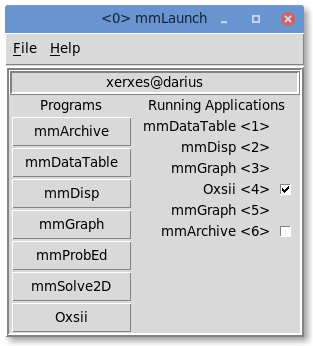

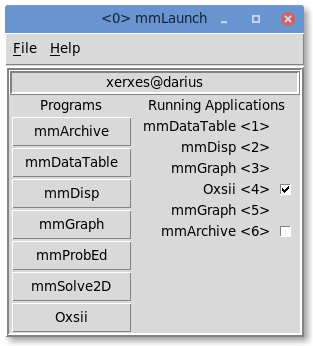
Overview
The application mmLaunch launches, monitors, and controls other
OOMMF applications. It is the OOMMF application which is
most closely connected to the account service directory and host
service directory applications that run behind the scenes. It also
provides user interfaces
to any applications, notably
Oxsii and
mmSolve2D, that do not have their own user interface
window.
Launching
mmLaunch should be launched using the bootstrap
application. The command
line is
tclsh oommf.tcl mmLaunch [standard options]
Controls
The mmLaunch interface consists of two columns. The
Programs column contains buttons labeled with the names of
OOMMF applications that may be launched under the account managed by
this account service directory. Clicking on one of these buttons
launches the corresponding application. Only one click is needed,
though there will be some delay before the launched application
displays a window to the user. Multiple clicks will launch multiple
copies of the application.
The second column, labeled Running Applications, contains a list of OOMMF applications that are registered with the account server. If the account server is not already running, then mmLaunch will start it, in which case there may be a slight delay. Each entry in the Running Applications list includes both the application name and an ID number by which multiple copies of the same application may be distinguished. This ID number is also displayed in the title bar of the corresponding application's user interface window. When an application exits, its entry is automatically removed from the Running Applications list.
Any of the running applications that do not provide their own interface window will be displayed in mmLaunch with a checkbutton. The checkbutton toggles the display of an interface which mmLaunch provides on behalf of that application. The only OOMMF applications currently using this service are the 3D solvers Oxsii and Boxsi, the 2D solvers mmSolve2D and batchsolve, and the archive application mmArchive. These interfaces are described in the documentation for the corresponding applications.
The menu selection File|Exit terminates the mmLaunch application, and the File|Exit All OOMMF selection terminates all applications in the Running Applications list, and then exits mmLaunch. The menu Help provides the usual help facilities.
