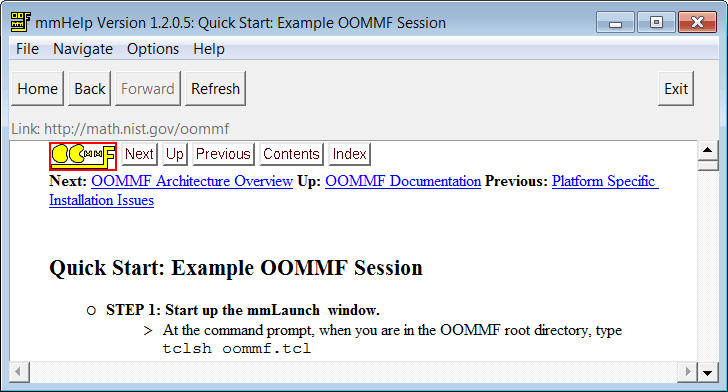

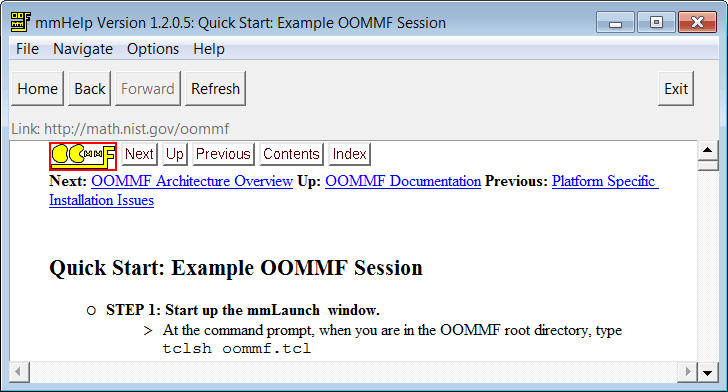
Overview
The application mmHelp manages the display and navigation of
hypertext (HTML) help files.
mmHelp displays only a simplified form of hypertext
required to display the OOMMF help pages.
It is not able to display many of
the advanced features provided by modern World Wide Web
browsers.
OOMMF software can be customized to use another program to display the HTML help
files.
Launching
mmHelp may be launched from the command line via
tclsh oommf.tcl mmHelp [standard options] [URL]The command line argument URL is the URL of the first page (home page) to be displayed. If no URL is specified, mmHelp displays the Table of Contents of the OOMMF User's Guide by default.
Controls
Each page of hypertext is displayed in the main mmHelp window.
Words which are underlined and colored blue are hyperlinks which mmHelp knows how to follow. Words which are underlined and colored red
are hyperlinks which mmHelp does not know how to follow. Moving
the mouse over a hyperlink displays the target URL of the hyperlink in
the Link: line above the display window. Clicking on a blue
hyperlink will follow the hyperlink and display a new page of hypertext.
mmHelp keeps a list of the viewed pages in order of view. Using the Back and Forward buttons, the user may move backward and forward through this list of pages. The Home button causes the first page to be displayed, allowing the user to start again from the beginning. These three buttons have corresponding entries in the Navigate menu.
Use the menu selection File|Open to directly select a file from the file system to be displayed by mmHelp.
The menu selection File|Refresh, or the Refresh button causes mmHelp to reload and redisplay the current page. This may be useful if the display becomes corrupted, or for repeatedly loading a hypertext file which is being edited.
When mmHelp encounters hypertext elements it does not recognize, it will attempt to work around the problem. However, in some cases it will not be able to make sense of the hypertext, and will display an error message. Documentation authors should take care to use only the hypertext elements supported by mmHelp in their documentation files. Users should never see such an error message.
mmHelp displays error messages in one of two ways: within the display window, or in a separate window. Errors reported in the display window replace the display of the page of hypertext. They usually indicate that the hypertext page could not be retrieved, or that its contents are not hypertext. File permission errors are also reported in this way.
Errors reported in a separate window are usually due to a formatting error within the page of hypertext. Selecting the Continue button of the error window instructs mmHelp to attempt to resume display of the hypertext page beyond the error. Selecting Abort abandons further display.
The menu selection Options|Font scale... brings up a dialog box through which the user may select the scale of the fonts to use in the display window, relative to their initial size.
The menu selection File|Exit or the Exit button terminates the mmHelp application. The menu Help provides the usual help facilities.
Known Bugs
mmHelp is pretty slow. You may be happier using
local customization methods to replace it
with another more powerful HTML browser. Also, we have noticed that the
underscore character in the italic font is not displayed (or is
displayed as a space) at some font sizes on some platforms.
