There are two modes of IDL. One is the "regular" IDL where you your commands in on a shell window. For example:
lime:~: idl What you type is shown in boldTo exit/quit idl, type exit at the idl prompt:
IDL>
IDL> exitWhile you're in IDL you have two choices to perform you work. One is to compile programs and the other is to work interactively. Working interactively will not end up saving your work, but it's a relatively quick way to test commands. Here's an example.
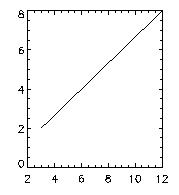
IDL> A = [3,6,9,12]
IDL> B = [2,4,6,8]
IDL> Plot, A, B
Click here for a jpeg view of what idlde looks like in X windows (Unix based system).