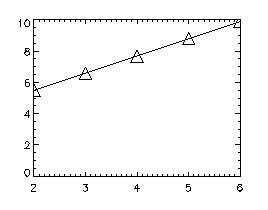
SymSize=2 makes the symbols twice as big as "normal."
This command draws a graph with xvalues on the x axis, yvalues on the
y axis, and the points are indicated by a triangle. The negative
sign before the 5 indicates that the triangles are connected by lines.
Here is a table of predesigned symbols:
|
|
|
|
|
|
|
|
|
|
|
|
|
|
|
|
|
|
|
|
|
|
|
|
|
|
|
|
|
|
|
|
|
|
|
|
|
|
|
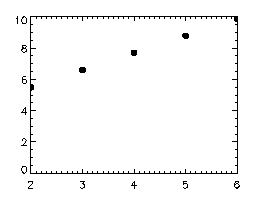
A = FIndGen(16) * (!PI*2/16.)
UserSym, cos(A), sin(A)
FIndGen() is a way to populate an array
with its subscripts,
ie. Q =FIndGen(4) makes Q = [0, 1, 2, 3]
UserSym manipulates the array created for a symbol to define
a shape. Then, when plotting, just specify you want your user defined
symbol with PSym. Note that the way to change an open symbol
to a filled symbol is by adding , /fill on your command line.