POST1 and POST26 are for reviewing results. POST27, POST29, and POST30 have been removed; their functions are now available in POST1.
A typical POST1 session may include the following:
Because the solver writes results both to the database and to the results file, results data for single load step analyses are available for reviewing if you do not leave the program after solution. The SET command is still required for multiple load steps or if you leave the ansys program after solution.
Reviewing Results without SET Command
/PREP7 ... FINISH /SOLU ... SOLVE FINISH /POST1 ! SET not required PLNSOL,... ...
Reviewing Results with SET Command
/PREP7 ... FINISH /SOLU ... SOLVE FINISH /EXIT ! Exits program, automatically save database ... ANSYS ! Reenters ANSYS program RESUME ! Restores database /POST1 SET,... ! Reads results data from results file PLNSOL,... ...
For solids and shells, most information is now available as nodal data. You don't need an additional command to store data such as strain, thermal gradient, thermal flux, etc. For line elements (beams, pipes, spars, etc.), use ETABLE command to gain access to derived data such as stress, strain, thermal gradient, thermal flux, etc.
/POST1 SET,... ! If required ETABLE,SMIN_I,NMISC,2 ! SMIN_I is minimum stress at node I ETABLE,SMAX_I,NMISC,2 ! SMAX_I is maximum stress at node IYou can list the table[PRETAB] or contour any of the table items[PLETAB]
***** POST1 ELEMENT TABLE LISTING *****
STAT CURRENT CURRENT
ELEM SMAX_I SMIN_I
1 20667. -19333.
2 18667. -17333.
3 16667. -15333.
4 14667. -13333.
5 12667. -11333.
...
Many commands are available in POST1 to review results:
PLNSOL contour plots (averaged) of nodal solution data
(replaces PLNSTR)
PLESOL contour plots (unaveraged) of element solution
data. (replaces PLNSTR,,1)
PLETAB contour plots (averaged or unaveraged) of
element table data
Several types of contour plots:
/CTYPE, 0 standard
1 Isosurface
2 Particle gradient
3 Gradient triad
Result listing:
/PRNSOL & nodal solution (replaces PRNSTR) /PRESOL & element solution (replaces PRESTR) /PRRSOL & reaction solution /PRETAB & element table /PRVECT & vector data /PRPATH & path /PRERR & percentage error etc.
New format controls are available for report-quality ouput:
/HEADER &turns on or off the page header
/PAGE &defines the printout page size (number of
&lines and number of characters per line)
/FORMAT &controls output in Fortran G, F, or E format
/STITLE &defines up to four subtitles in addition to the
&main title [/TITLE]
These controls are valid for PRNSOL, PRESOL, PRETAB, and PRPATH output.
Error estimation is available for linear analyses of both structural and thermal problems with solid or shell elements. Energy error for each element is computed by the following formula:
Where:
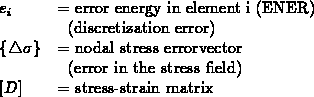
The nodal stress error vector is the averaged
nodal stresses minus the unaveraged nodal stresses.
The percent error in energy norm is computed by:
where e = error energy summed over selected model
u = total strain energy over selected model
The error nomenclature is as follows:
Structural Thermal
Energy error for each element SERR TERR
Percent error in energy norm SEPC TEPC
PRERR command lists SEPC and TEPC for all selected elements, and PLESOL displays the contours of SERR or TERR to find out where to refine the mesh.
Calculations can be done among any results data, if that data are available in the element table [ETABLE]. The commands for calculations are the same as Rev. 4.4 - SADD, SMULT, SEXP, etc.
The procedure for load case combination is new in Revision 5.0:
LCDEF ! Defines a load case
LCASE ! Reads a load case into the database
LCOPER ! Performs operations between the database
! and another load case
LCWRITE ! Writes the current load case to a file
! (File.L01, File.L02, etc.)
For examples:
LCDEF,1,4 ! Load case 1 points to load step 4
LCDEF,2,5 ! Load case 2 points to load step 5
LCASE,1 ! Reads load case 1 into memory
LCOPER,ADD,2 ! Adds load case 2 to database, store
! results in the database
POST26 displays time-history results as in Rev. 4.4, but the stored data variables are changed:
NSOL ! For nodal solution data (replaces DISP)
ESOL ! For element solution data (replaces ESTR)
RFORCE ! For reaction data
SOLU ! For solution summary data
! (replaces ESTR,-1)
PLVAR ! For graphs
PRVAR ! For listings
EXTREM ! To list extreme values
Etc.
Graph plots are enhanced in many ways: